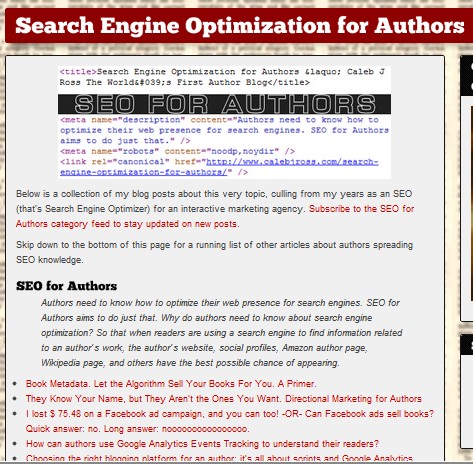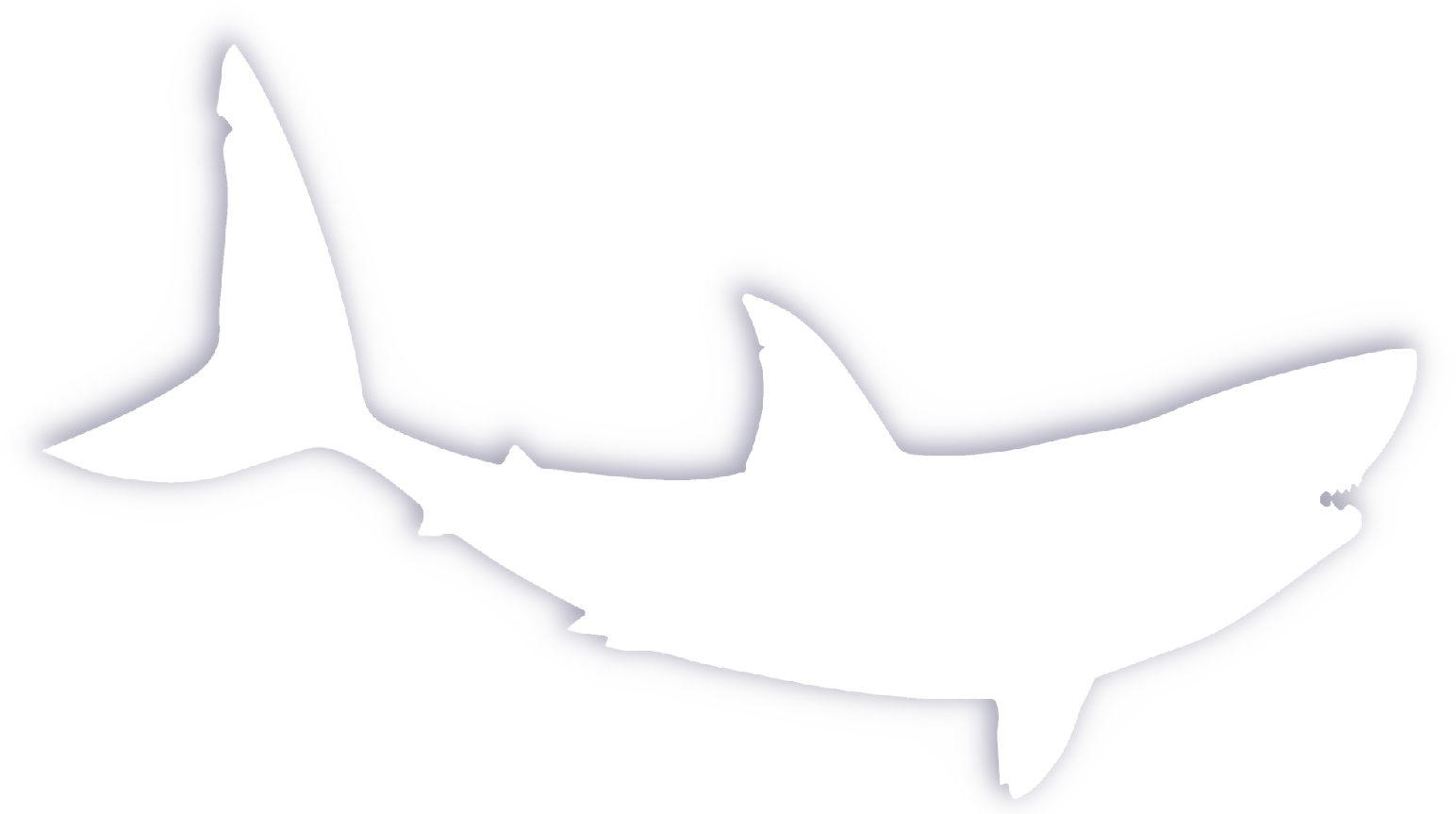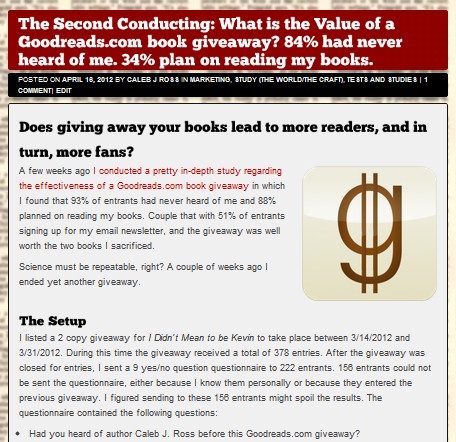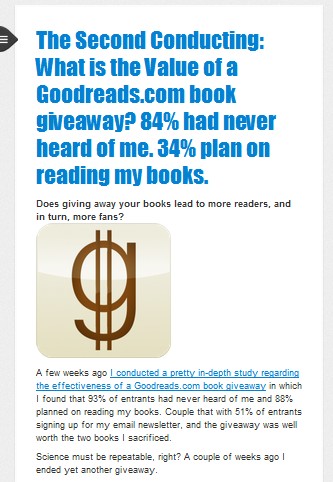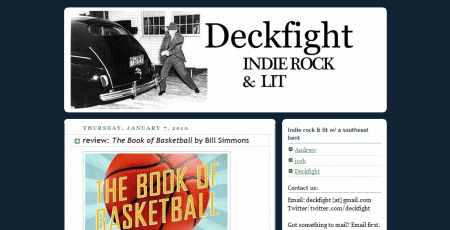Micro-Syndication Magic: How to Annoy Many People At Once Using Social Network Syndication
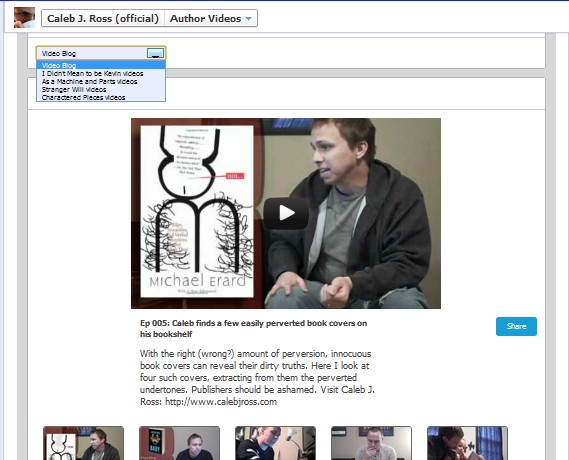
The people in my head often ask me, “Caleb, how are you seemingly in so many places online at once?” The simple truth is: magic. But not everyone is born with this gift (or curse, depending on which side of the superhero spectrum I’m internally agonizing over at the time). Over the years I’ve built up a failsafe system, though, so should Cash-4-Kryptonite stores suddenly saturate my suburb, I’ve got measures in place.
Here’s my method.
1. Establish a “content spring”
I’m an organization nut. I need structure to survive. Online, when new social media networks materialize daily, organization can be tough. It is important to establish a “content spring,” a source from which most of your content will originate. The goal being to focus content creation efforts in a single place to avoid feeling overwhelmed by so many points of entry. In a perfect world, with perfect organization, you would be able to syndicate your content throughout your social networks with a single push of the “publish post” button.
The most logical content spring is the good ol’ fashion blog. Blogging platforms have evolved considerably over the past few years, with most blog sites having enormous inbuilt configurability. For The World’s First Author Blog I use the WordPress platform, which is perhaps the most configurable of all blogging software. Expect most of this post to skew appropriately.
2. Map your content routes (or, “build some tributaries,” if you want to maintain the spring motif)
Step three will detail a few of the tools I use to get my content from the spring to..I don’t know, the ocean maybe, but before that, in keeping with my penchant for organizational nerdery, it’s important to map out exactly where you would like your different types of content to ultimately appear. Emphasis intentional: the idea of micro-syndication relies of focusing your content for specific audiences, even niche audiences within your own readership.
“But Caleb, I want ALL of the content to go EVERYWHERE.” Well, hypothetical dissenter, while total media saturation may seem like a good goal, resources, time, and an ethical aversion to spamming friends and strangers should keep you from acting on this impulse.
The goal of micro-syndication is to ensure that the right content gets to the right people. When you write a fantastic blog post about micro-syndication, your family and bar buddies on Facebook might not care. And all those Twitter bots that you think hang onto your every tweet, they don’t care either. But your readers and your marketing and social media friends might care a lot.
I’ll use myself as an example. I have a personal Facebook page, a professional author Facebook page, various Twitter accounts (primarily my @calebjross account), a LinkedIn profile, and a few other profiles and websites. When I write a blog post, I don’t necessarily want to bombard every contact. What to do?
UPDATE: I now use AlphaLinks for all of my text and image-based content syndication. AlphaLinks allows distribution to many platforms at once, including full blogging platforms like WordPress.com, Blogger, Typepad, and Tumblr. For video distribution I use OneLoad, which allows distribution to many video platforms at once, including Youtube, Vimeo, DailyMotion, MySpace, and Metacafe.
3. Establish the filters (or, setting up strategic dams, or whatever fits with the spring thing. I’m beginning to regret this stupid running metaphor.)
Know which tools are available and how they can help. Here are a few I use daily.

For highly customizable distribution to Facebook, Twitter, and LinkedIn (and fingers crossed more platforms in the future), nothing beats Twitterfeed. By using RSS feeds (which come built-in with most blogging platforms) Twitterfeed allows the user to direct specific feeds to specific social sites. What makes this system great is that by using category and/or tag data from your blogging platform, you can fine-tune the distribution path of your content.
For example, I have my main homepage feed:
www.calebjross.com/feed (“feed” may be a variety of RSS extensions. The WordPress default is “feed”)
Which I send to my author Facebook page as well as my Twitter account (both accounts I use almost exclusively for reader/writer information).
However, sometimes I create content on my homepage blog that isn’t very writerly, content that perhaps is better meant for those friends, family, and bots. In that case, I simply categorize the post as “un-writerly,” which creates this feed:
www.calebjross.com/category/un-writerly/feed
Twitterfeed has been set up to publish only posts from this feed to my personal Facebook page. Neat.

YouTube Playlists combined with Shortstack and the YouTube SEO Playlist plugin
With videos, my content spring is YouTube (I could host videos on my own site, but why the hell would I do that?) Now, take the concept of categories and tags described above and apply to video playlists. As I upload videos to the Caleb J. Ross YouTube channel, I assign them to playlists organized primarily for the purpose of syndication.
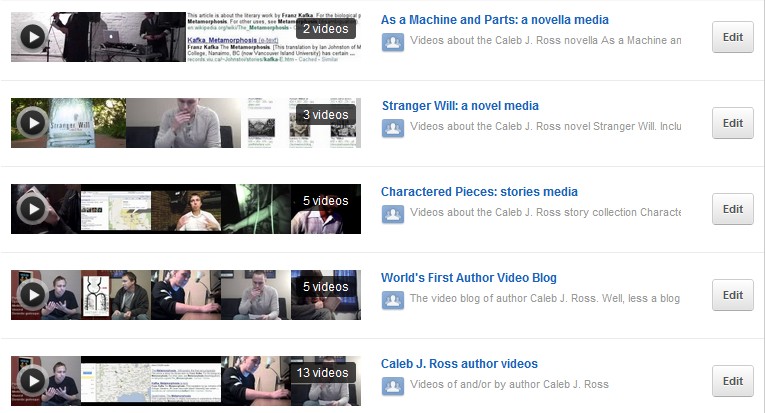
The next step is simply finding tools to aggregate the videos. This is where the Shortstack app and the YouTube SEO Playlist Wordpress plugin come into play. Using the YouTube SEO Playlist plugin I am able to have videos from specific playlists automatically populate on my website. Head over to any of my book pages (Charactered Pieces: stories, for example) or my Author Video Blog page. Notice that only Charactered Pieces: stories related videos appear on the book page and only episodes in my author video blog series appear on the Author Video Blog page? That syndication is entirely automatic.

This very same concept has been applied to my author Facebook page, using the Shortstack app. Notice the dropdown menu used for selecting playlists. Awesome.
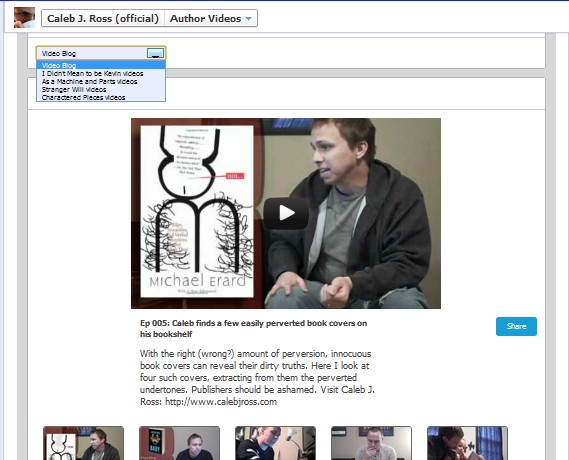
Another syndication solution to consider is Ping.fm. This service allows a single social network message to populate to 30+ different networks. It sounds pretty great until you realize that most of the networks are small, lesser-known properties (myYearbook, StreetMavens, Yammer, and others). I haven’t used Ping.fm yet (this post will be the first I attempt to distribute using the service). If anyone out there has used the service, I’d love to know your thoughts. And in keeping with the ease of syndication theme here, the WPing.FM plugin is available to further streamline distribution by connecting WordPress with Ping.fm.

Tumblr and the Tumblrize WordPress plugin
Tumblr is an enormously popular blogging platform, thanks in part to its effective merging of twitter-like following capabilities, Facebook-like social group curation, and traditional long form blogging capabilities. Because the network is so huge, it’s important for an author to be there. Luckily, the Tumblrize plugin is here to auto-populate posts from a primary blog to a Tumblr blog. And I know, all you SEOs out there, that I run the risk of duplicate content. For now, I’m testing that risk.
|
|
|
On-Site Syndication/On-Site Curation
Micro-syndication is important, but what about ensuring that the content you create is easily accessible to the right visitors on your site itself? I call this…wait for it…on-site syndication (I provide naming things consulting services at a fair rate). Traditionally, on-site organization has simply been part of a greater conversation called site navigation. But I think it deserves specific attention.
One of the most effective examples of on-site syndication/curation is my use of category pages to organize particularly important blog post categories, effectively creating a type of micro-site with each category. Check out my SEO for Authors category (screenshot below), Book Marketing Tests & Studies category, or the World’s First Author Podcast category for examples.